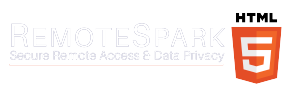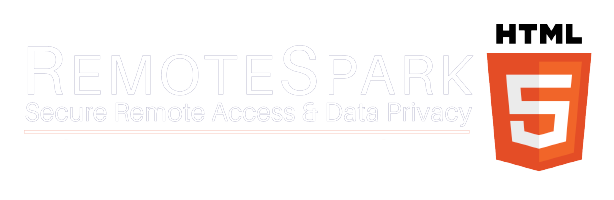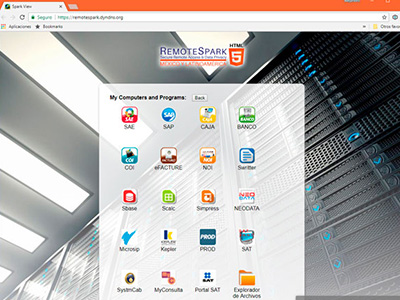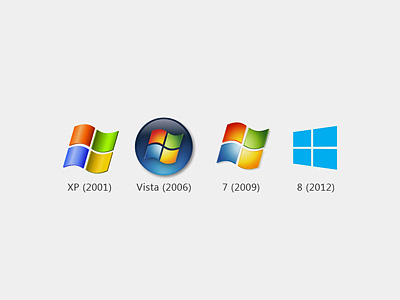SPARKVIEW allows you to quickly and securely access your corporate IT infrastructure.
Wherever you are and from your own computer, safely access your Windows Applications, Computers and Virtual Desktops.
With SparkView, you and your organization can remotely access with your respective permissions, your teams or your ERP applications (SAP®, GP Dynamics®, ASPEL®, Microsip®, Contpaqi®, SAI®, etc.) CRM, BI, a your information: OutLook®, Exchange®, Office®, etc., access the Intranet / Extranet, also turn on and work remotely your personal computer to work remotely in a safe, fast and controlled way.
SparkView supports remote desktop concurrent connections (RDS), printer mapping, disk mapping, port communications mapping, two-way sound, remote FX, multiple displays.

SparkView allows any of your Windows computers, from Windows XP, Vista, 7 to 10 Pro and Server from 2003 to 2019, to act as Citrix or Terminal Server.
Seamless and RemoteApp
SparkView allows the publication of one or more applications for a specific user. The application will be displayed on the local user's desktop, not in a standard remote desktop session.
It will appear as if the application is running on your computer (such as Citrix or MS RDS applications).
HOW DOES SPARKVIEW WORK TO PUBLISH YOUR APPS?
SparkView allows you to publish through any browser, the Windows applications you have on your physical or virtual central servers; own or hosted, to deliver them quickly and easily to users.
On a Windows server, with multisession, SparkView can deliver and publish its applications or provide a desktop to each of the users.
At Remote Spark we have our own RDP multisession program so no Microsoft Terminal Server licensing (Remote Desktop Licensing) is required.
But not only SparkView is limited to this, SparkView also allows publishing the physical equipment of any company remotely and accessing them through your favorite browser SparkView also works with different virtualization brands such as VMware, Hype V, Red hat, etc. or even with cloud services like Microsoft Azure, Amazon AWS, Google etc.
- Upload and download files.
- Copy text from your team to the application.
- Use sound if you require it.
- Use full screen.
- Use the application on several monitors.
- Special buttons in case you connect by Cellular.
- And request support from your administrator from the same application.
When using SparkView to connect to physical office computers in your organization from home or anywhere, you will gain the following benefits:
- Being able to remotely turn on the desktop computer that resides in the organization through Wake on Lan.
- Each user may have their permission to enter their PC.
- Be able to upload and download files from your computer.
- Use sound if needed.
- All access to the information you make is encrypted, which makes it very secure.
- Better compression and sending of data, improving the RDP protocol by up to more than 60%.
- Copy and paste text from the physical computer to the office PC.
- Double factor authentication at no extra cost.
- Integration with Active Directory.
SparkView benefits.
Connect from computers, tablets & mobiles
SparkView's built-in HTML5 client provides any browser access to Windows applications, desktops, and users' computers from any type of end-user device, without having to install anything on them (no plugins or applications required).
SparkView HTML5 connections look and function like a native RDP connection; with fast file transfer and even sound and video recording support.
SecureWeb Tunnel
SparkView's built-in HTTPS web server and SSH server allow you to connect completely securely from any web browser with SSH tunneling and port forwarding over HTTP and HTTPS.
Without being a complex VPN, all network communications are end-to-end encrypted. The tunnel is established on port 80, 443 or others of your choice and port 3389 will no longer be needed.